All the collections in the portal are arranged alphabetically by name on the portal’s front page. Click on a collection title or image to go to the collection page.
On the collection page, click on a narrator’s name to access the interview. Or, to access the collection’s finding aid, click on the link at the end of the collection description.
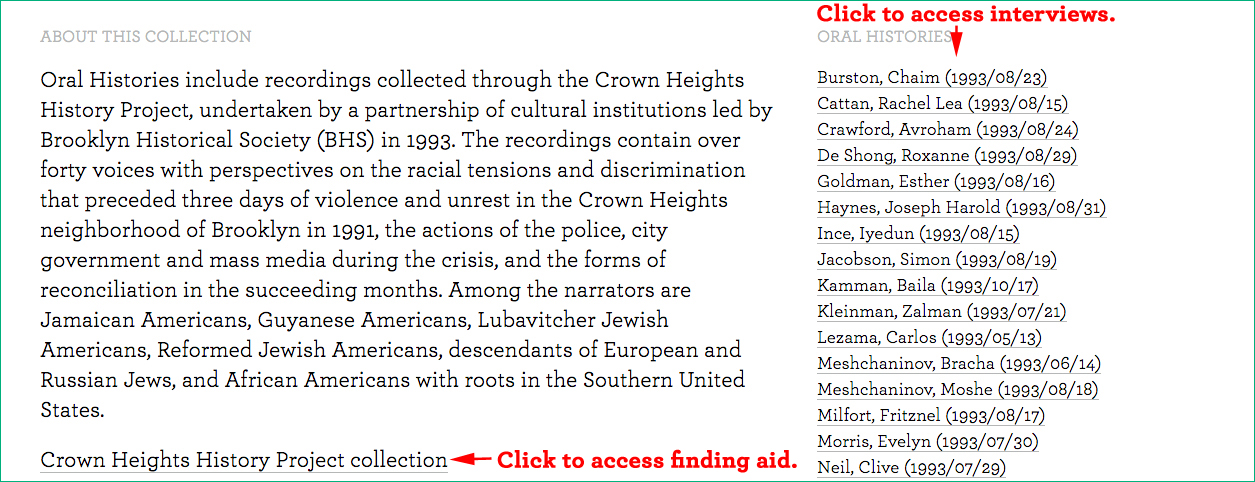
Due to access restrictions, not all interviews in a collection are available online. Users can review a collection’s finding aid for a comprehensive list of all interviews, including those that are available onsite only at Brooklyn Historical Society’s Othmer Library.



